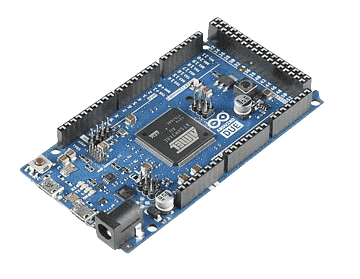Hardware GuideWhat You Need to Get Started
This guide shows you exactly what hardware you need for Moonlight. You only need one device and one connection method.
Important: You Need Two PCs
Moonlight runs on a separate PC from your gaming PC. This ensures optimal gaming performance and safety.
No Expensive GPU Required!
You don't need an RTX 2060 or any specific GPU. Moonlight works with CPU-only processing or any existing GPU you have.
Color Analysis
Minimum Requirements
AI
Hardware Options (Choose ONE)
✓ CPU-Only Processing (No GPU Required)
✓ GPU-Accelerated Processing (Better Performance)
Confirmed Minimum Specs:
Other Requirements
Simple 2-Step Setup
You only need to choose ONE device and ONE connection method.
Choose A Device
Pick one from below (Arduino Due recommended)
Choose Connection Method
Network switch recommended (TP-Link TL-SG105E)
SECTION 1: Choose A Device
Arduino Due + Micro USB Cables
Best performance and simplest setup
Arduino Leonardo + Micro USB + CP2102 OR CH343
Budget-friendly alternative (requires USB converter)

Arduino Leonardo + USB Converter
Choose either CP2102 or CH343 (not both)
Makcu
Alternative aim device

Makcu
Ferrum
Alternative aim device

Ferrum
Additional Support
XenMouse T1 firmware is also supported by Moonlight.
SECTION 2: Choose Connection Method
Network Switch (TP-Link TL-SG105E)
Most reliable and fastest connection

Network Switch
Direct Ethernet Connection
WiFi alternative - Connect PC1 directly to PC2
Direct Connection Setup
If you play the game on WiFi, you can connect one ethernet cable directly from PC1 to PC2 instead of using a network switch. This eliminates the need for additional hardware while maintaining good performance.
Note: This method requires both PCs to have ethernet ports available and works best when your main gaming PC is connected to the internet via WiFi.
Capture Cards
Alternative connection method (higher latency than switch)

Elgato Pro

AVerMedia GC573
Ready to Get Started?
Once you have your hardware, head to our purchase page to get your Moonlight license.
Get Moonlight License→